How To Save Or Recover Mobile Phone Or Mobile Smart Phone After Fallen To Water.
Now we can see lot of Mobile Phones with lot of People. So , lot of people use Smart Mobile Phones.
Anyway , you can use normal mobile phone or smart mobile phone. But , If your Normal or Smart Mobile Phone will fallen to water , What will you do ??
So , If your Normal or Smart Mobile Phone will fallen to water , you can follow these below steps.
If you follow these steps 100% correctly , you can Save or Recover your Normal Mobile Phone or Smart Mobile Phone.
1 ) If your Mobile Phone switch Power Offed , Don't On it.
2 ) If your Mobile Phone still Power On , you must Power Off it without Shake.
3 ) Detach Battery of Mobile Phone without Shake.
4 ) Wipe water by using a towel. Detach small parts like Battery , Sim , Memory Card & wipe water.
5 ) Don't shake your Mobile Phone. Don't use Heater , Hairdryer for Remove the water.
6 ) Still , Don't Power On Mobile Phone.
Now get some Rice to a little box from a your House or any place.
7 ) Now Keep your Mobile Phone on that Rice Box & again fill with Rice.
Now Keep 4 - 5 Hours like this.
8 ) After 4 - 5 Hours Power On your Mobile Phone.
Now you can see your Mobile Phone must work before you saw.
Considerable - If you follow these steps 100% correctly , you can Save or Recover your Normal Mobile Phone or Smart Mobile Phone.
Considerable - We think , after you have follow these Steps. you must go nearest Phone Repair Shop to know your Mobile Phone is in Great healthy.
Considerable - We think , don't use that Rice. because that Rice was Worked with Electronic.
So , If you don't use that Rice , It's Good for You.
If you Like this Post , Leave a Comment.
Anyway , you can use normal mobile phone or smart mobile phone. But , If your Normal or Smart Mobile Phone will fallen to water , What will you do ??
So , If your Normal or Smart Mobile Phone will fallen to water , you can follow these below steps.
If you follow these steps 100% correctly , you can Save or Recover your Normal Mobile Phone or Smart Mobile Phone.
1 ) If your Mobile Phone switch Power Offed , Don't On it.
2 ) If your Mobile Phone still Power On , you must Power Off it without Shake.
3 ) Detach Battery of Mobile Phone without Shake.
4 ) Wipe water by using a towel. Detach small parts like Battery , Sim , Memory Card & wipe water.
5 ) Don't shake your Mobile Phone. Don't use Heater , Hairdryer for Remove the water.
6 ) Still , Don't Power On Mobile Phone.
Now get some Rice to a little box from a your House or any place.
7 ) Now Keep your Mobile Phone on that Rice Box & again fill with Rice.
Now Keep 4 - 5 Hours like this.
8 ) After 4 - 5 Hours Power On your Mobile Phone.
Now you can see your Mobile Phone must work before you saw.
Considerable - If you follow these steps 100% correctly , you can Save or Recover your Normal Mobile Phone or Smart Mobile Phone.
Considerable - We think , after you have follow these Steps. you must go nearest Phone Repair Shop to know your Mobile Phone is in Great healthy.
Considerable - We think , don't use that Rice. because that Rice was Worked with Electronic.
So , If you don't use that Rice , It's Good for You.
If you Like this Post , Leave a Comment.






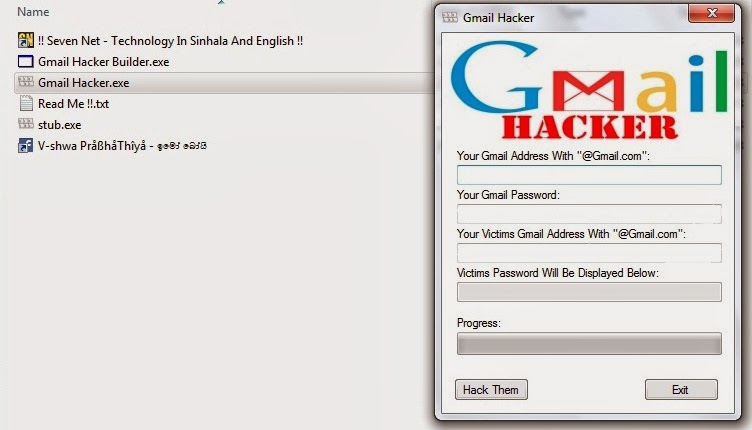
.jpg)











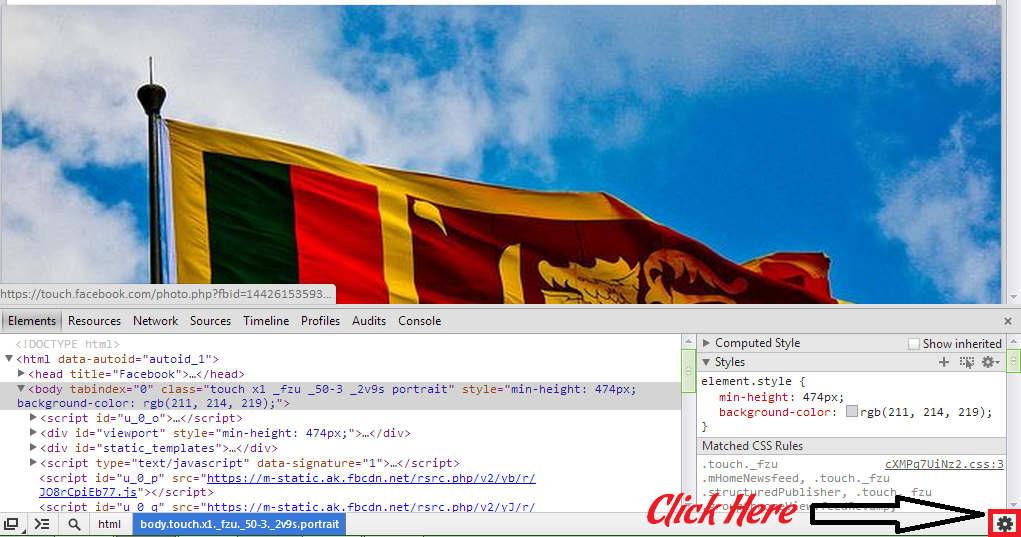






![Hack Any Gmail Account Password by Gmail Hacker [ 100% working ]](https://blogger.googleusercontent.com/img/b/R29vZ2xl/AVvXsEib94pl7HJ6GiDBgYLmGmvKJEq94ci2eJmAEYQsqFM8tS4S8InHAUsOqd8Q3AzaBSa6rUYDwOnEaf2lAqpNIu0xHjflnP6IykSCHfdcciJiTM0hjHhL10ZI4VPzb99yY5O5nhq1lhdtFMU/s72-c/Hacking+Gmail+Account+Password+using+Gmail+Hacker+Software+copy.jpg)

.jpg)






0 comments: